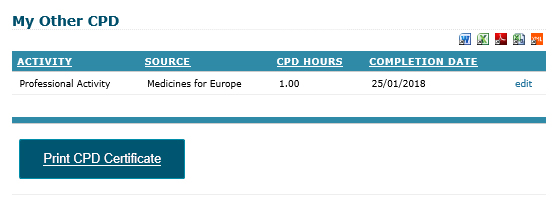CPD certificate for 2017 now available
Posted on 26/04/2018
TOPRA members can now download a certificate of their continuing professional development (CPD) activities in 2017.
The certificate provides a summary of the CPD activities members have completed in 2017. Once logged in, the certificate can be accessed under the “My CPD” button, under “My TOPRA” (see image 1 below) on the menu bar across the top of the homepage. Click on the “Print CPD Certificate” button at the bottom of the CPD-recording page (see image 2 below) to generate the certificate.
The link will open a new window showing the first page of the certificate. At the top left-hand side of the page is a small PDF icon. Clicking on this will generate a full two-page version as a PDF to print or save. Page 1 will show how many hours of CPD a member has logged and page 2 will show an overview of the activities completed.
Samantha Alsbury, TOPRA’s Head of Professional Development, said: “The annual certificate provides a convenient summary record of members’ CPD Portfolio, which can be used to provide evidence they are keeping up to date.
Image 1:

Image 2: